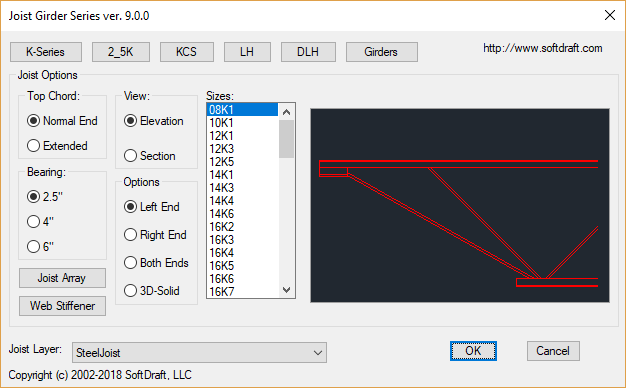Introduction
Steel bar joists are essential components in modern construction, providing strong support for roofs and floors. However, creating accurate AutoCAD drawings for these intricate structures can be a tedious and error-prone process. That’s where Joist2K comes in – a specialized AutoCAD app designed to simplify and enhance the joist-drafting experience. In this article, we will compare Joist2K with traditional methods of creating steel bar joists in AutoCAD, highlighting their features to help you make an informed decision for your design workflow.
Traditional Approach to Joist Drafting
The traditional method of creating steel bar joists in AutoCAD involves manual drafting, which can be time-consuming and prone to errors. Drafters have to meticulously measure and input the dimensions of each component, including chords, webs, and diagonals. This process requires a high level of precision and attention to detail, making it susceptible to mistakes.
Introducing Joist2K
Joist2K offers a revolutionary solution to streamline the joist-drafting process in AutoCAD. This dedicated app automates the creation of steel bar joists, saving you time and reducing the chances of errors. With Joist2K, you can generate accurate and detailed joist drawings with just a few clicks.
Features and Benefits
1. Easy-to-use Interface: Joist2K provides a user-friendly interface, making it accessible to both experienced drafters and beginners. Its intuitive design ensures a smooth and efficient drafting experience.2. Automated Generation: With Joist2K, you can generate steel bar joists automatically, eliminating the need for manual calculations and measurements. This feature significantly reduces drafting time and minimizes the risk of errors.3. Customization Options: Joist2K allows you to customize various aspects of the joist, such as chord and web sizes, end conditions, and connection details. This flexibility ensures that the generated drawings meet your specific design requirements.4. Integration with AutoCAD: Joist2K seamlessly integrates with AutoCAD, allowing you to work within the familiar AutoCAD environment. You can easily import and export drawings, ensuring compatibility with other project files.5. Accurate Bills of Materials: Joist2K automatically generates accurate bills of materials, providing a comprehensive list of all the components required for construction. This feature simplifies the procurement process and helps in cost estimation.
Conclusion
When it comes to creating steel bar joists in AutoCAD, Joist2K offers a game-changing solution. Its automated generation, customization options, and integration with AutoCAD make it a powerful tool for improving your joist-drafting workflow. By simplifying the process and reducing the chances of errors, Joist2K enables you to save time and resources, ultimately enhancing the overall efficiency of your construction projects. Whether you are a seasoned drafter or a beginner, Joist2K can greatly benefit your design workflow.