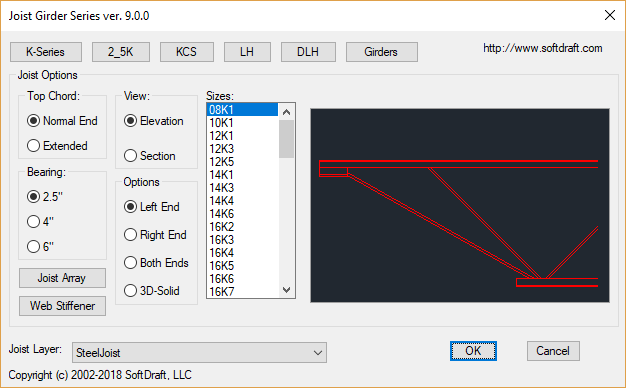Introduction to Steel Bar Joists
Steel bar joists are essential in modern construction, providing support and stability for various structures. Their open web design makes them lightweight yet strong, ideal for large spans. In this guide, we’ll explore using the Joist2K2D App to create steel bar joists in elevation view for AutoCAD.
Using Joist2K2D for Steel Bar Joist Details
The Joist2K App simplifies generating bar joist details in AutoCAD. This tool lets you easily input dimensions, choose specifications, and modify settings to ensure your joist meets structural requirements. Start by downloading and installing the app, then familiarize yourself with its user interface to navigate it seamlessly.
Steps to Create a Steel Bar Joist in Elevation View
Step-by-Step Guide
- Install SoftDraft App Joist2KS2D:
- Download and install the app from the AutoCAD App Store.
- Ensure you have the necessary licenses and permissions to use the app.
- Start a New Drawing:
- Open a new AutoCAD drawing and set up the units and drawing limits as required for your project.
- Launch the App:
- Open the app from the AutoCAD ribbon or command line.
- Input Joist Data:
- Enter the required joist data, such as:
- Joist Type “K-Series”
- Top Cord “Normal End”
- Seat “2.5”
- Bearing “2.5”
- View Type “Elevation”
- View Option “Left End”
- Size from the list of “Sizes”
- Enter the required joist data, such as:
- Generate Elevation View:
- Click the “OK” button.
- Then select the Joist placement point and direction
- The app will automatically create a detailed elevation view of the bar joist.
- Customize the Drawing:
- You can customize the generated drawing by:
- Adding or modifying dimensions
- Changing line styles and weights
- Adding text and notes
- You can customize the generated drawing by:
Benefits of Using SoftDraft App Joist2KS2D
- Increased Efficiency: Automates the creation of complex bar joist elevations, saving significant time and effort.
- Improved Accuracy: Ensures accurate dimensions and details, reducing the risk of errors.
- Enhanced Quality: Produces professional-quality drawings that meet industry standards.
- Simplified Workflow: Streamlines the design process and improves overall productivity.
By following these steps and leveraging the power of the SoftDraft App Joist2KS2D, you can significantly improve the efficiency and accuracy of your steel detailing work. The Joist2K2D app provides a user-friendly way to generate precision steel bar joist designs. With proper practice, you will soon master creating complex steel details that enhance your construction projects.