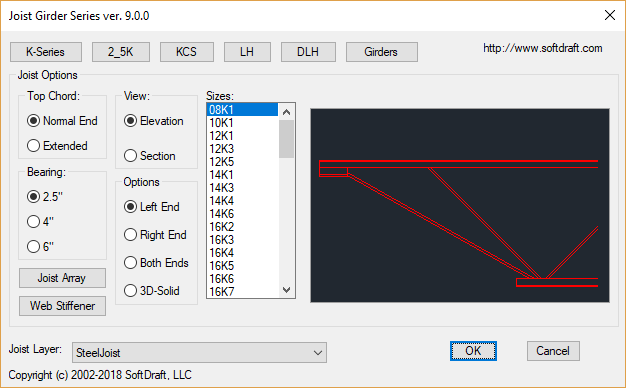Introduction
Steel bar joists are an integral part of modern construction, providing strong support for roofs and floors. However, creating accurate AutoCAD drawings for these complex structures can be a tedious and error-prone process. That’s where Joist2K comes in. This dedicated AutoCAD app is designed to simplify and enhance your joist-drafting experience. In this article, we will compare Joist2K with traditional methods of creating steel bar joists in AutoCAD, exploring their features to help you make an informed decision for your design workflow.
The Traditional Approach
Before the advent of specialized software like Joist2K, architects and engineers relied on manual methods to create steel bar joists in AutoCAD. This involved painstakingly translating the intricate geometries of the joists into precise drawings. Not only was this process time-consuming, but it also left room for human error, leading to inaccuracies in the final drawings.
The Joist2K Advantage
Joist2K is specifically designed to address the challenges faced in creating steel bar joists in AutoCAD. This dedicated app streamlines the drafting process, saving you time and reducing the likelihood of errors. By automating many of the repetitive tasks involved in joist drafting, Joist2K allows you to focus on the more creative aspects of your design.
Features and Benefits
Joist2K offers a range of features that set it apart from traditional methods of creating steel bar joists in AutoCAD. Some of the key benefits include:1. Automated Geometry: Joist2K eliminates the need for manual calculations and measurements by automatically generating the geometry of the steel bar joists. This ensures accuracy and consistency throughout your drawings.2. Customization Options: With Joist2K, you have the flexibility to customize various parameters of the steel bar joists, such as span, depth, and spacing. This allows you to tailor the joists to meet the specific requirements of your project.3. Integration with AutoCAD: Joist2K seamlessly integrates with AutoCAD, making it easy to incorporate the steel bar joists into your overall design. This eliminates the need for complex file conversions or manual adjustments.4. Time-Saving Efficiency: By automating many of the repetitive tasks involved in joist drafting, Joist2K significantly reduces the time required to create accurate drawings. This allows you to complete your projects more efficiently, saving both time and resources.
Conclusion
In summary, Joist2K offers a dedicated solution for creating steel bar joists in AutoCAD. By automating many of the tedious and error-prone tasks involved in joist drafting, Joist2K saves you time and ensures accuracy in your drawings. With its customizable options and seamless integration with AutoCAD, Joist2K is poised to enhance your design workflow and improve the overall efficiency of your construction projects. Consider incorporating Joist2K into your design process to experience the benefits firsthand.