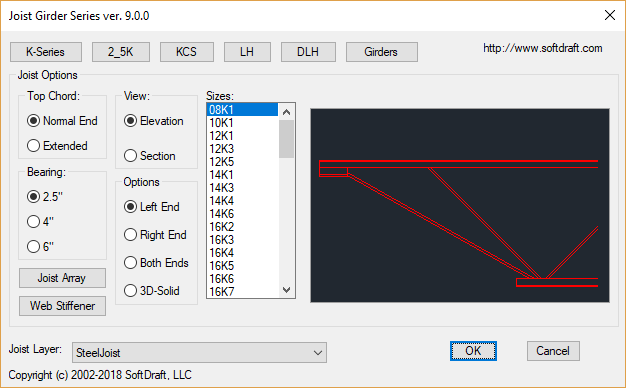Introduction
Steel bar joists are an essential component in modern construction, providing strong support for roofs and floors. However, creating accurate AutoCAD drawings of these intricate structures can be a challenging and time-consuming process. That’s where Joist2k comes in. Joist2k is a dedicated AutoCAD app specifically designed for creating steel bar joists, offering a streamlined and efficient solution to enhance your joist-drafting experience. In this product comparison, we will examine the features of Joist2k and explore how it can benefit your design workflow.
The Challenges of Drafting Steel Bar Joists
Drafting steel bar joists manually can be a laborious task that is prone to errors. The complex geometries and intricate connections involved in these structures require meticulous attention to detail. Traditional drafting methods often involve manual calculations and measurements, which can lead to inaccuracies and delays in the design process. Additionally, the lack of automation in these methods can hinder productivity and efficiency.
The Benefits of Joist2k
Joist2k offers a range of features that address the challenges faced in drafting steel bar joists. By leveraging the power of AutoCAD, Joist2k provides a user-friendly interface and a comprehensive set of tools to simplify the drafting process. Here are some key benefits of using Joist2k:1. Efficiency: Joist2k automates many of the time-consuming tasks involved in drafting steel bar joists. With its intuitive interface and pre-defined templates, users can quickly create accurate and precise drawings, saving valuable time and effort.2. Accuracy: Joist2k eliminates the risk of human error by performing calculations and measurements automatically. This ensures that the resulting drawings are precise and error-free, reducing the need for rework and revisions.3. Customization: Joist2k allows users to customize various aspects of the steel bar joist design, including size, shape, and connection details. This flexibility enables designers to meet specific project requirements and adhere to industry standards.4. Integration: Joist2k seamlessly integrates with AutoCAD, leveraging the existing functionalities of the software. This integration ensures compatibility with other design elements and simplifies the overall design workflow.5. Collaboration: Joist2k facilitates collaboration among team members by providing easy sharing and access to the created drawings. This promotes efficient communication and coordination, leading to smoother project execution.
Conclusion
In conclusion, Joist2k offers a dedicated AutoCAD app specifically designed for creating steel bar joists. With its efficiency, accuracy, customization options, integration with AutoCAD, and collaboration features, Joist2k streamlines the joist-drafting process and enhances the overall design workflow. By leveraging the power of automation and eliminating manual calculations, Joist2k saves time, reduces errors, and improves productivity. If you are involved in the design of steel bar joists, Joist2k is a valuable tool that can greatly enhance your drafting experience.