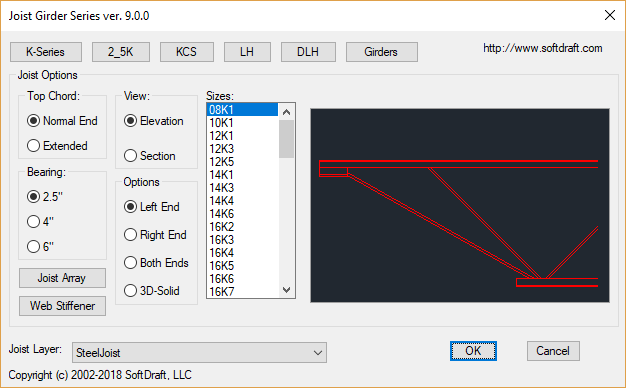Introduction
Steel bar joists are an essential component in modern construction, providing strong support for roofs and floors. However, creating accurate AutoCAD drawings for these intricate structures can be a tedious and error-prone process. To address this challenge, the Joist2K app was developed specifically for AutoCAD, aiming to revolutionize the joist-drafting experience. In this article, we will compare Joist2K with traditional approaches, examining their features to assist you in making an informed decision for your design workflow.
Traditional Approach
The traditional method of creating steel bar joist drawings in AutoCAD involves manual drafting, which can be time-consuming and prone to errors. Drafters need to meticulously measure and draw each component of the joist system, including the joists, bridging, and connections. This process requires a high level of expertise and attention to detail to ensure accuracy.
Introducing Joist2K
Joist2K is a dedicated AutoCAD app designed specifically for creating steel bar joist drawings. It simplifies the drafting process by automating many of the repetitive tasks involved. With Joist2K, you can quickly generate precise and detailed drawings, saving time and reducing the risk of errors.
Features and Benefits of Joist2K
1. Easy to Use: Joist2K provides a user-friendly interface that allows even novice AutoCAD users to create professional-quality joist drawings effortlessly.2. Automated Generation: The app automates the generation of steel bar joist components, including joists, bridging, and connections. This significantly reduces drafting time and ensures accuracy.3. Customization: Joist2K offers a range of customization options, allowing you to tailor the joist system to your specific project requirements. You can adjust parameters such as joist depth, span, and spacing to achieve the desired design.4. Integration: Joist2K seamlessly integrates with AutoCAD, making it a seamless addition to your existing workflow. You can easily import and export drawings, collaborate with team members, and incorporate the joist system into your overall design.5. Accuracy and Consistency: By automating the drafting process, Joist2K ensures consistent and accurate drawings. This eliminates the risk of human error and ensures that your joist system is precisely represented in the AutoCAD drawings.6. Time and Cost Savings: With Joist2K, you can significantly reduce the time spent on drafting steel bar joist drawings. This allows you to allocate more time to other critical aspects of your project, improving overall efficiency and potentially reducing costs.
Conclusion
When it comes to creating steel bar joist drawings in AutoCAD, Joist2K offers a superior alternative to the traditional manual drafting approach. By automating the process, Joist2K saves time, reduces errors, and provides greater customization options. Whether you are a seasoned professional or a novice AutoCAD user, Joist2K can enhance your joist-drafting experience and streamline your design workflow. Consider incorporating Joist2K into your next project to experience the benefits firsthand.